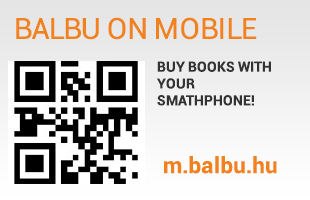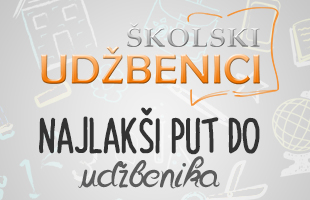Help
You can make purchases in the Balbu online store without registering. However, if you register, you can use the additional features that the system offers.
How can I register / log in?
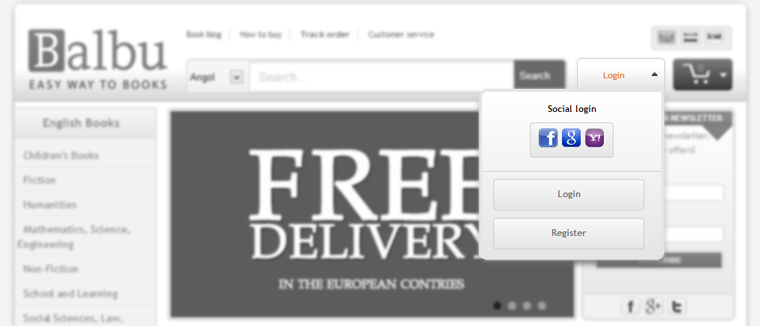
To register or login click on the “Login” button at the top right section of the site. From the dropdown window you can choose to login with one of your social network account and in this case you don’t have to fill the forms in the checkout phase of the process.
If you don’t want to use a social network account, you can use the simple login page. Just click on the “Login” text at the bottom of the dropdown menu. On this new page you have to type in your e-mail address and password.
If you don’t already have an account in our system, you can create one by simply clicking on the “Register” button at the bottom of the dropdown menu.
In which language can I use Balbu and from which country can I make purchases?

You can choose your language at the top right section of the page by choosing one of the flags. Your chosen language will not affect your purchases, e.g.: you can still purchase Hungarian books even if you chose English.
At this section of the page you can choose the destination country, where you live, where the book has to be shipped. Just hover your cursor over of the flags, and from the menu you can choose your country. Prices and shipping fees vary from country to country, so please keep this in mind while making a purchase.
How much does the shipping cost?
Shipping cost depends on the selected country where the book has to be shipped. To Hungary the shipping cost is 1,500 HUF. To Serbia, it depends on the total price of the ordered books. To other countries in the world shipping is free.
Search on the page
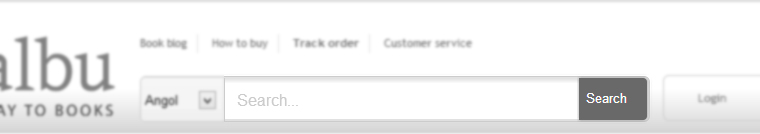
To search on the page, click in the searchbar at the top. Start typing the name of the book or the name of the author, and after 3 characters a suggestion list will appear. You can click on the book you want from that list, or just hit the “Search” button to see all the search results.
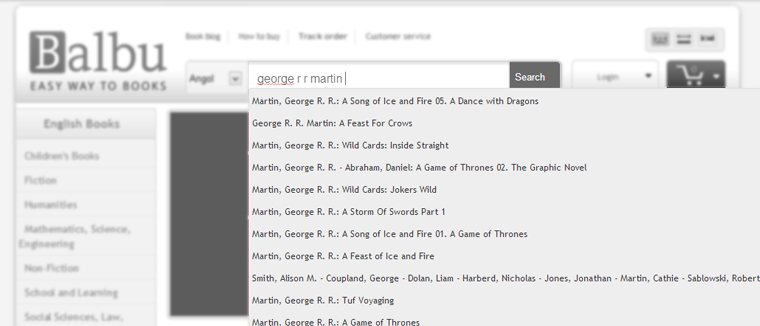
Buy a book
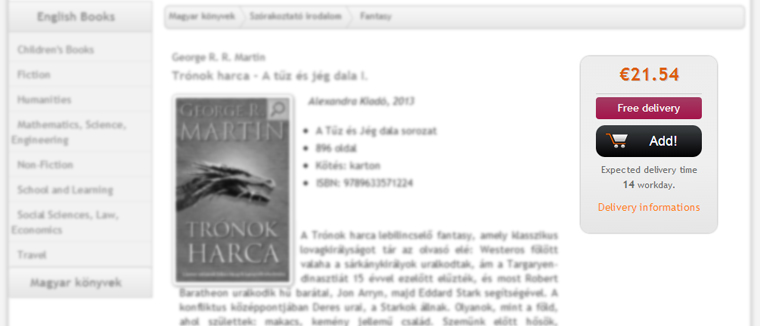
If you go to book view you will see the author, the title, and the description of the book. At the right side of the page, there is a box where you can see the price of the book, the estimated shipping time in workdays, and you can track your order from there. If you would like to add a book to your cart, click on the “Add” button. If you would like to buy another book, you can view our other products, or you can go to the cart where you can start to fill out the forms with shipping and billing information.
Cart
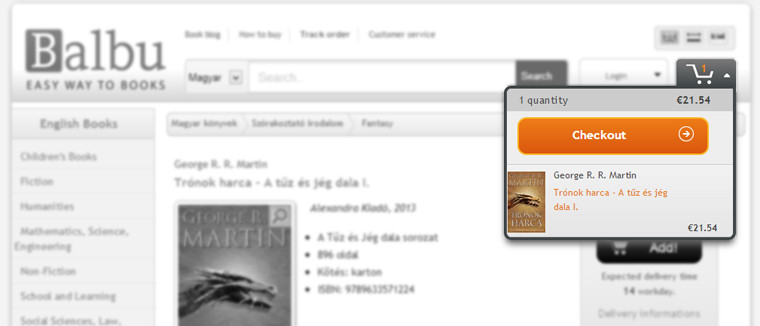
You can go to the cart from the dropdown cart button at the top right of the page. There you can see the items in you cart and the total price. Click on the “Checkout” button to go to cart view.
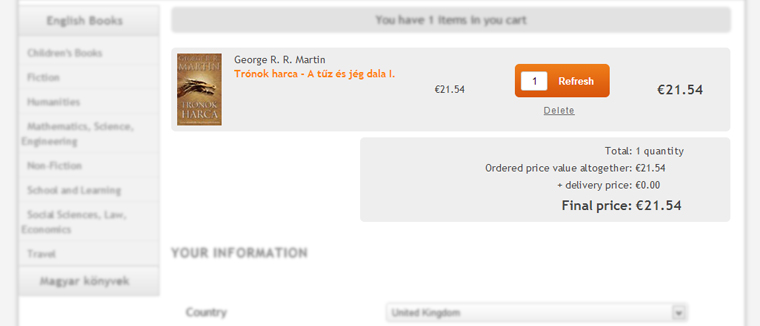 At the right side of the page you can see the books in your cart, the price, the estimated shipping time, and the shipping method. You can change the quantity of an item, you just have to click in the orange field, type in a number and click on the “Refresh” button. Of course, you can delete items from your cart - to do this, click on the “Delete” button.
At the right side of the page you can see the books in your cart, the price, the estimated shipping time, and the shipping method. You can change the quantity of an item, you just have to click in the orange field, type in a number and click on the “Refresh” button. Of course, you can delete items from your cart - to do this, click on the “Delete” button.
Fill out the forms
If you are logged in with one of your social network accounts, many of the forms are already filled out. If you are not logged in, you have to fill out the forms with your information. Once that’s done, just click on the “Order” button.
Track orders
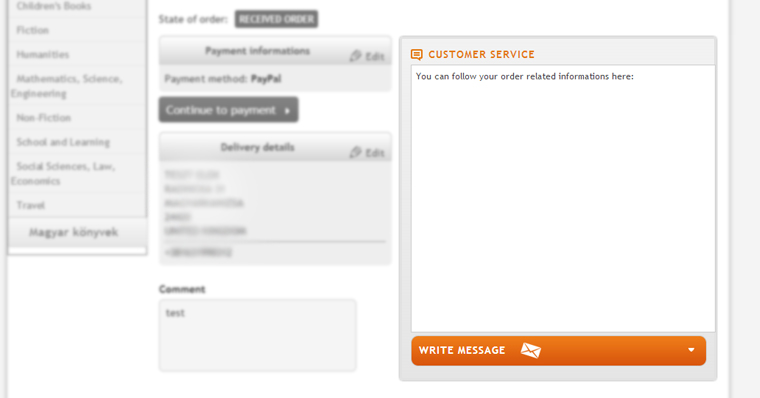
After you successfuly ordered the book, you will be automatically redirected to a page where you can track your order. You can overview your order details and can modify the information. At the right side of the page is the Customer support window, where you can follow everything about your order, and you can write a message to our support team.
Notification
After a successful order you will get e-mail notification about every status change related to your order, and thanks to this you can track your order easily.